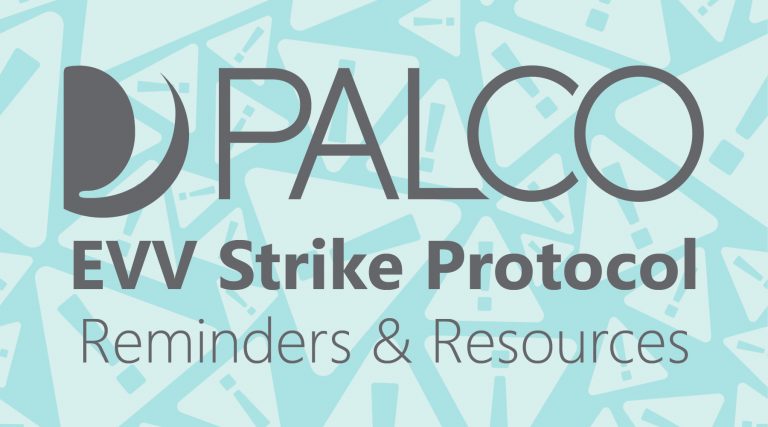Android Operating System Update for AuthentiCare Mobile Application

Some Andriod OS users will require an upgrade in order to use AuthintiCare Mobile application v 2.0.7 released March 17, 2021.
In order to use AuthentiCare Mobile Application 2.0.7 for daily EVV activities, please ensure workers use a device that is compatible with Android OS operating system version of 6.0 or higher to address a security compliance issue.
For quick reference:
See which Android version you have
1. Open your phone’s Settings app.
2. Near the bottom, tap System > Advanced > System update. S
3. See your “Android version” and “Security patch level.
Get the latest Android updates available for you
1. Make sure your device is connected to Wi-Fi.
2. Open your phone’s Settings app.
3. Near the bottom, tap System > Advanced > System update.
4. You’ll see your update status. Follow any steps on the screen.
Once the Operating System has been updated to v 6.0 or higher please download the latest AuthentiCare Mobile Application 2.0.7 from the Google Play Store.
For any questions or concerns please contact AuthentiCare Support at 1-800-441-4667, or by email at AuthentiCare.Support@firstdata.com.